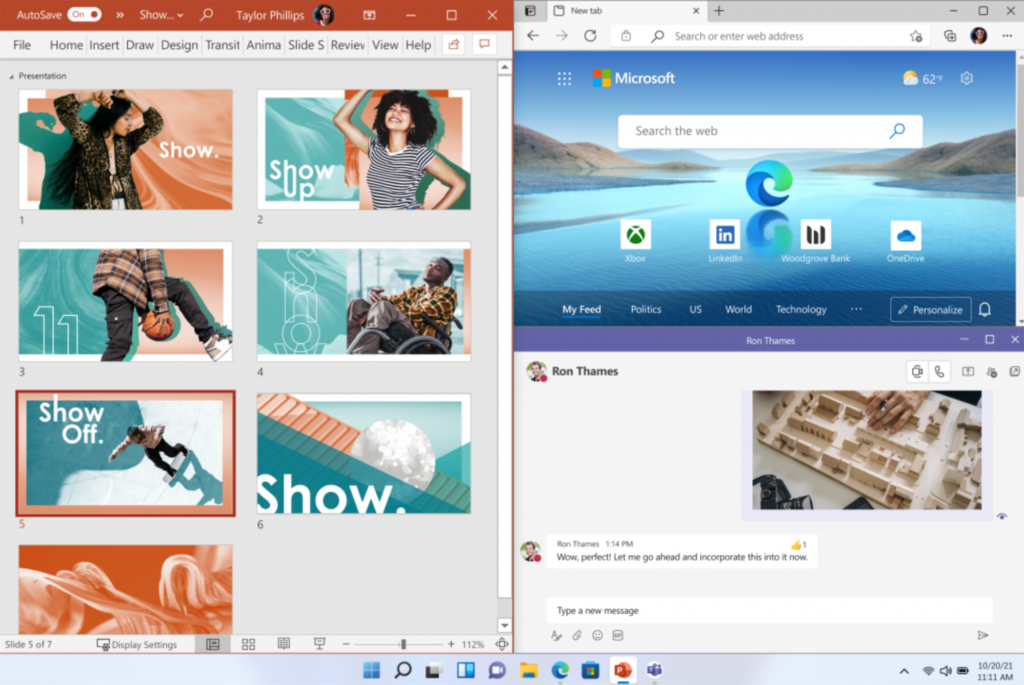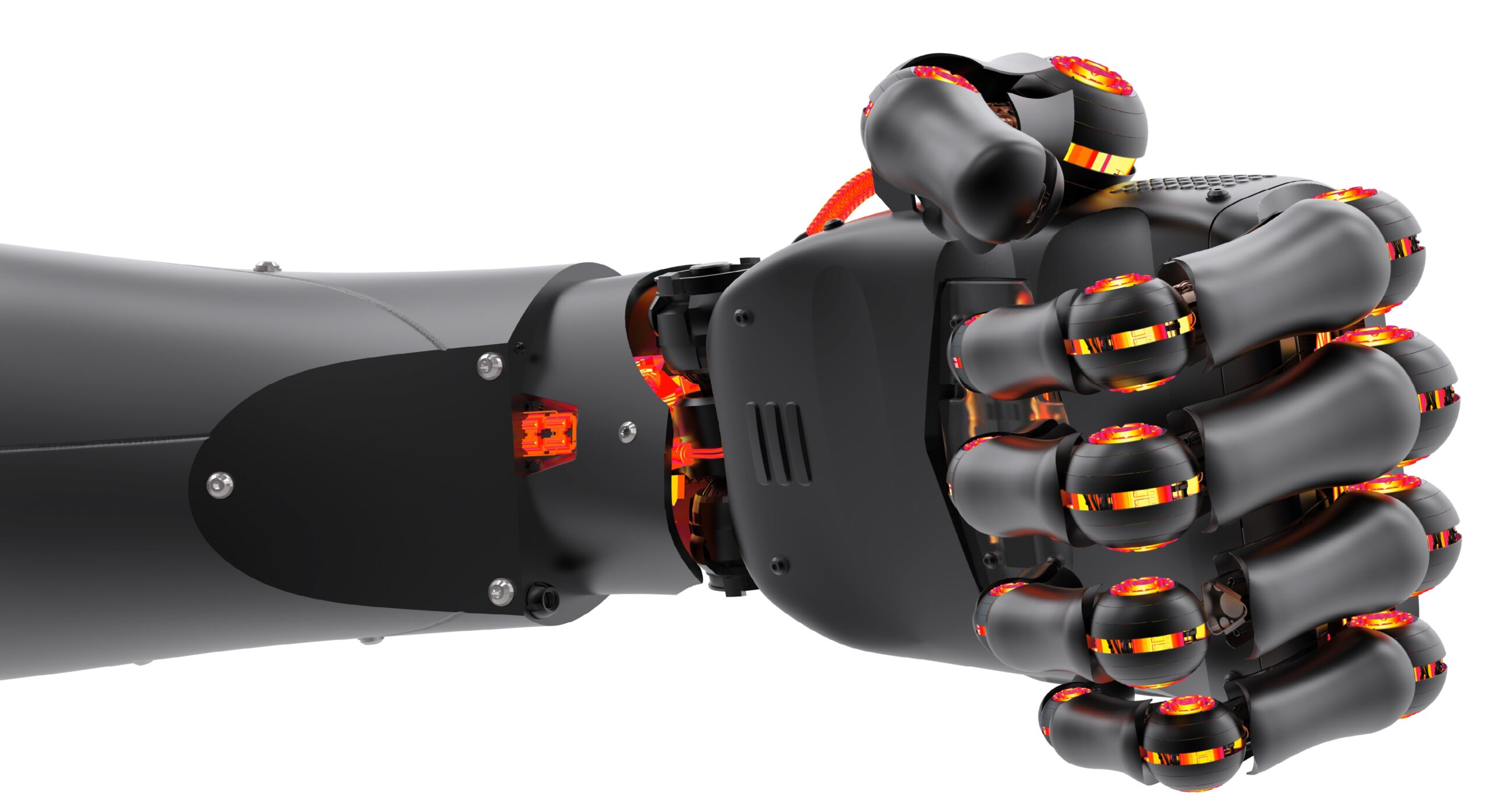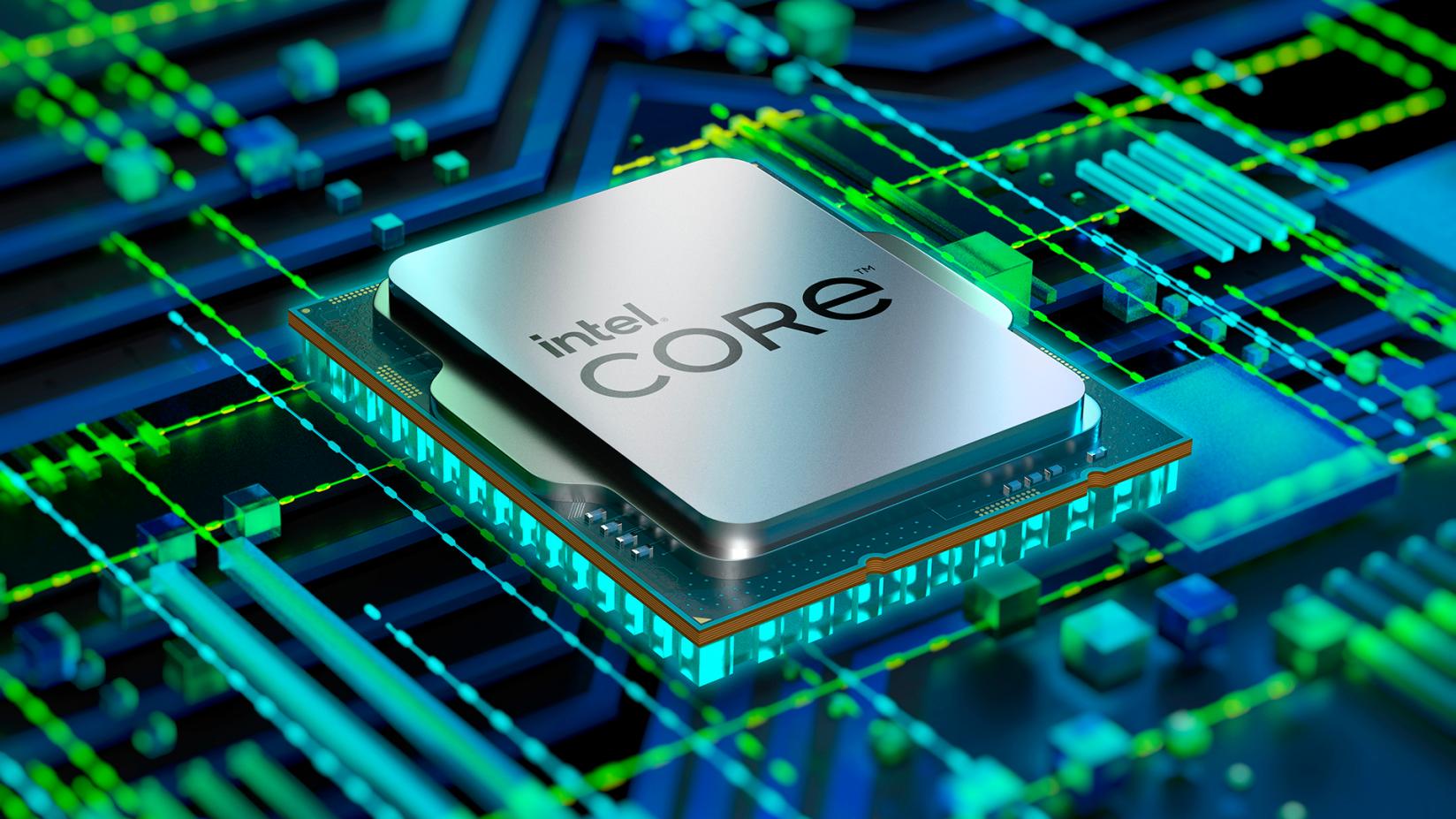Windows 11 is Coming
Reading Time: 3 Minutes
Windows has always been the stage of world innovation. Windows is a place where people create, connect, learn, and achieve extraordinary results. Today it is a platform that more than one billion people rely on.
We not only can use Windows based devices to have meetings, to study and to complete our work, we also can use Windows based devices to connect with each other as all these activities have now become digital.
Microsoft has officially announced Windows 11, the next major software update that will be available to all compatible PCs later this year.
When is Windows 11 ready?
Microsoft hasn’t given us an exact release date for Windows 11 yet, but only mentioned with an expected release in late 2021. Windows 11 is the successor to Windows 10, released in 2015.
Will Windows 11 be free?
If you are Windows 10 user, yes, you can get a free upgrade. You can upgrade to Windows 11 for free and you can test out an early version now. However, for some old computers, windows 11 is not available for those machines because windows 11 uses latest security technology – TPM. If you don’t have this hardware feature on your device, your windows 10 cannot be upgraded directly.
What’s the New Feature?
1. New Design and New “Start” Menu
Windows 11 has be redesigned for ease of use and it has a new look and feel. There’s a new “Start” button that’s placed in the center, making it easier for you to quickly find what you need. The “Start” menu will also show you your recent documents, files and apps.

2. New Widgets
Through the Widgets function, Windows 11 enables users to check the news and other information they care about quickly. Widgets is a personalized reminder function, driven by AI and the powerful Microsoft Edge browser. These widgets can help you check your calendar at a glance, the weather, news, your to-do list, photos and more.
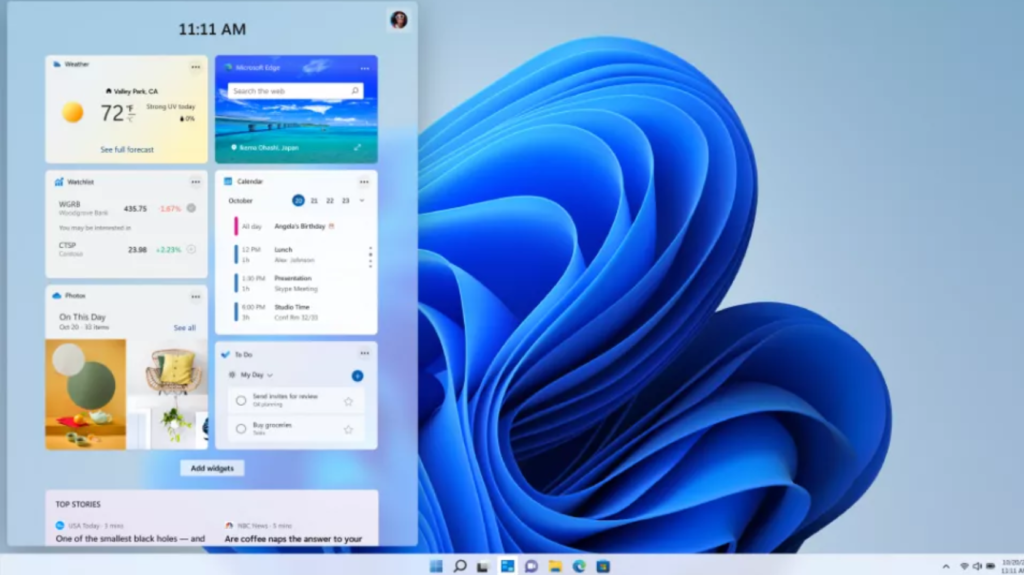
3. New Desktops
Windows 11 also added several new features that make your PC desktop more Mac-like. Now, you can easily toggle between different virtual desktops that you can design for work, gaming or personal interests to keep you organized and working efficiently.
4. Android App
Microsoft is introducing Android applications to Windows for the first time. Windows 11 introduces a new feature that you can run your android app on the windows 11. You will be able to use your mobile app on the computer as well. This sounds very exciting and In the coming months, we will share more information related to this.
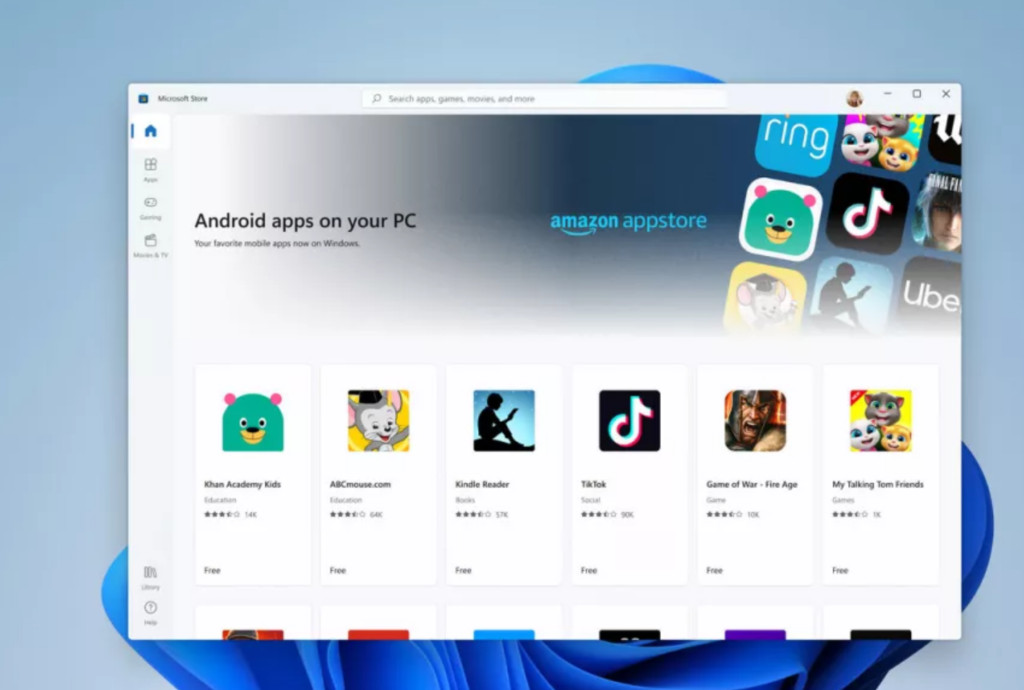
The world of work is changing these days. In order to meet the security requirements of this new hybrid office work model, Windows 11 ensures security from the design source, adopts new built-in security technology and achieves productivity and a new experience at the same time. Windows 11 provides a “zero-trust “ security model to protect data and cross-device access in this everchanging threat landscape. Windows 11 will now provide free upgrades for eligible Windows 10 computers.
To check whether your current Windows 10 computer can be upgraded to Windows 11 for free, please contact Exzel Customer Support Team via support@exzel.co.nz .
Post a Comment
You must be logged in to post a comment.